Are you looking for Recover Deleted Photos on iPhone, now you are in right place. Today we will explain you how to recover photos on iPhone.
iPhones help us to capture the most memorable moments in our lives. We take tons of pictures everyday. But there are consequences for storing tons of photos on your mobile devices, and data loss is one of them. Losing important photos accidentally is common, some times you deleting photos accidently and you need it more. Don’t worry. You can also recover lost photos due to accidental deletion, malware infection, wrong picture transfer or other reasons. Your iOS device has multiple ways to recover deleted photos on iPhone.
People have a misconception that once deleted/formatted/lost a photo/video, they are lost forever. But It is not true. When you delete or format a picture, that photo not erased permanently. There are many possible ways to recover deleted pictures on iPhone. Lets see how to recover deleted photos on iPhone.
How to Recover Deleted Photos on iPhone
If you accidentally delete a photo or video, you have 30 days to get it back from your Recently Deleted album. Follow below steps to recover deleted photos:
Recover Deleted Photos Using Recently Deleted Album
- Open Photos app on your iPhone
- Choose the Albums tab from the bottom of your screen.
- Scroll down and tap the Recently Deleted album.

- Then tap Select at the top-right corner.
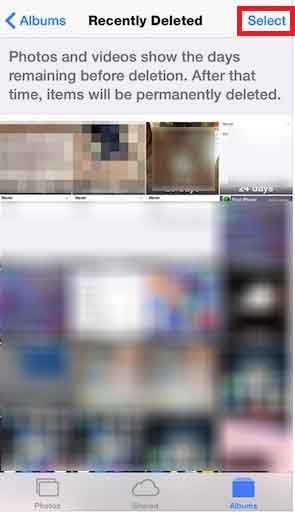
- Tap the photo or video you want recover or tap Recover All.
- Finally, tap Recover again to confirm your decision.
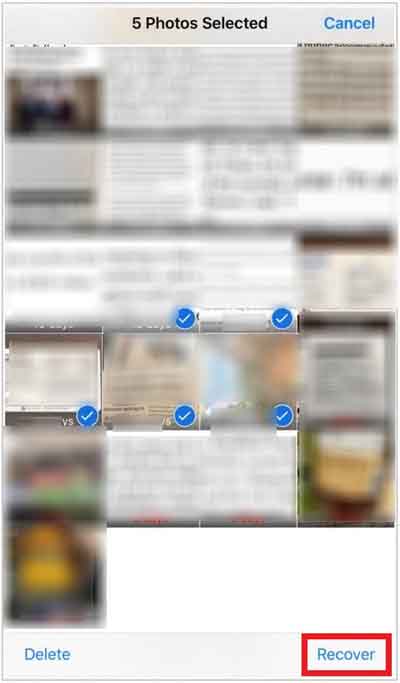
Also Read : How to Delete Albums on iPhone.
How to Recover Deleted Photos From iCloud
If you can’t find deleted photos in recently deleted folder/recycle bin, don’t worry. Apple users can recover deleted photos from the iCloud backup as well.
- To recover deleted photos, you will need to factory reset the device.
- Go to settings on your iPhone.
- Navigate General > Reset > Erase All Content and Settings.
- Follow the iPhone’s initial setup process.
- Select “Restore from iCloud Backup” from the Apps and Data screen.
- Enter your iCloud login details and select from the list of backups.
- See if the lost photos have been recovered.
Also Read : How to Retrieve Deleted Messages on iPhone.
Final Words
We hope that you recovered accidently deleted photos on your iPhone with the help of this guide. This article how to recover permanently deleted photos from iPhone without backup is useful to you. If you have any queries related to this topic how to recover deleted photos from iPhone iCloud, leave it on comment box.
Thanks for Reading…!!!




