Are you looking for pair apple watch to a new iPhone, now you are in right place. Today we will explain how to pair apple watch to a new iPhone.
Usually we can transfer/pair our Apple Watch to a new iPhone with Quick Start, but it doesn’t work every time. Therefore we will go for alternate method to pair apple watch to new iPhone. Here is an easy step by step guide to pair the Apple watch with a new iPhone.
Before pairing apple watch to your new iPhone must know that this quick guide will take you through the process of unpairing and pairing your Apple Watch with a new iPhone without losing any data.
Here what you need to pair apple watch to a new iPhone :
- Apple id and password to turn off activation lock.
- Your old & new iPhone need to connected WIFI.
- Minimum of 50% battery life on both the watch and the phone.
- Your apple watch passcode.
Follow below steps to back up your apple watch before pairing with your new iPhone
- Update your old iPhone to the newest version of iOS, you can also update your apple watch.
- Check your health and activity settings and encrypt your backup. Make sure that health is ON.
- Backup your old iPhone.
- Setup your new iPhone.
- Open the apple watch app on your new iPhone.
- After setup you can start using your apple watch with your new iPhone.
How to Pair Apple Watch to a New iPhone
You need not to backing up your Apple Watch data before pairing it from old iPhone to new iPhone, because of Apple provides a complete automatic backup service when you start to unpair your Apple Watch from your old iPhone.
Unpairing an Apple Watch From Your Old iPhone
- Open the Apple Watch app on your iPhone.
- Select the “My Watch” button in bottom left corner.
- Tap on the “All Watches” link in the top left corner of your iPhone screen. Now, you can see a list of all the watches currently connected to your iPhone.
- Click the icon “i” next to the watch that you want to unpair from your iPhone.
- Tap the button at the bottom of the list to “Unpair Apple Watch” and confirm your decision.
- Follow the on-screen instructions.
Once you have backed up your phone and transferred all the data to your new device, then connect or pair your Apple Watch to your new iPhone.
Pair Apple Watch to a New iPhone
Note : Make sure that you select “Restore from Backup” while connecting your existing Apple Watch to your new iPhone. Don’t forget to select the most recent backup of your Apple Watch.
- Turn ON your watch and press and hold the side button until the logo appears, then
Keep your Apple Watch and iPhone close together. - Wait for the message “use your iPhone to set up this apple watch” to appear on your iPhone or open the official Apple Watch app on your iPhone.

- Follow the on screen instructions which is depending on the model of your Apple Watch and iOS.
- Setup as new or restore from backup. Sign in with your apple id and password if prompted.
- Choose your settings to turned on features such as find my, location services WIFI calling and diagnostics for your iPhone.
- Create a passcode.
- Choose apps and features like automatic watch OS, updates, SOS and setup cellular.
- Wait for your devices to sync.
- Your new iPhone will now be paired to your older Apple Watch.
- Now you can start using your apple watch.
How to Pair Apple Watch to New iPhone Without Old iPhone
- Erase your apple watch.
- Set up your new iPhone and sign in to iCloud.
- Open the apple watch app on your new iPhone.
- Pair your watch with your new iPhone.
- Check whether that your iPhone and apple watch are up to date.
- Start using your apple watch with your new iPhone.
- You must need to wait for some days for all your iCloud data to appear.
Your Watch is Stuck While Pairing Follow Below Steps
If your apple watch won’t pair with new phone, don’t worry. Follow below steps to pair your apple watch.
- Press and hold the digital crown and the side button at the same time until watch restarts.
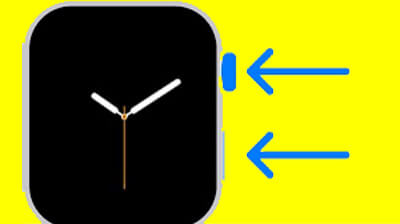
- Release the the digital crown and the side button when the each restarts.
- Press and hold the digital crown.
- Select reset. how to reconnect apple watch to iphone.
- After your watch resets you can pair with your iPhone.
Also Read : How to Connect Air pods to Another Device.
Follow our walkthrough above to find out how to pair apple watch to new iPhone 13, how to reconnect apple watch to iphone, how to unpair apple watch, unpair apple watch without iphone, and get some Useful tips that will help you to pair apple watch to a new iPhone further.
Thanks for Reading..!!!




