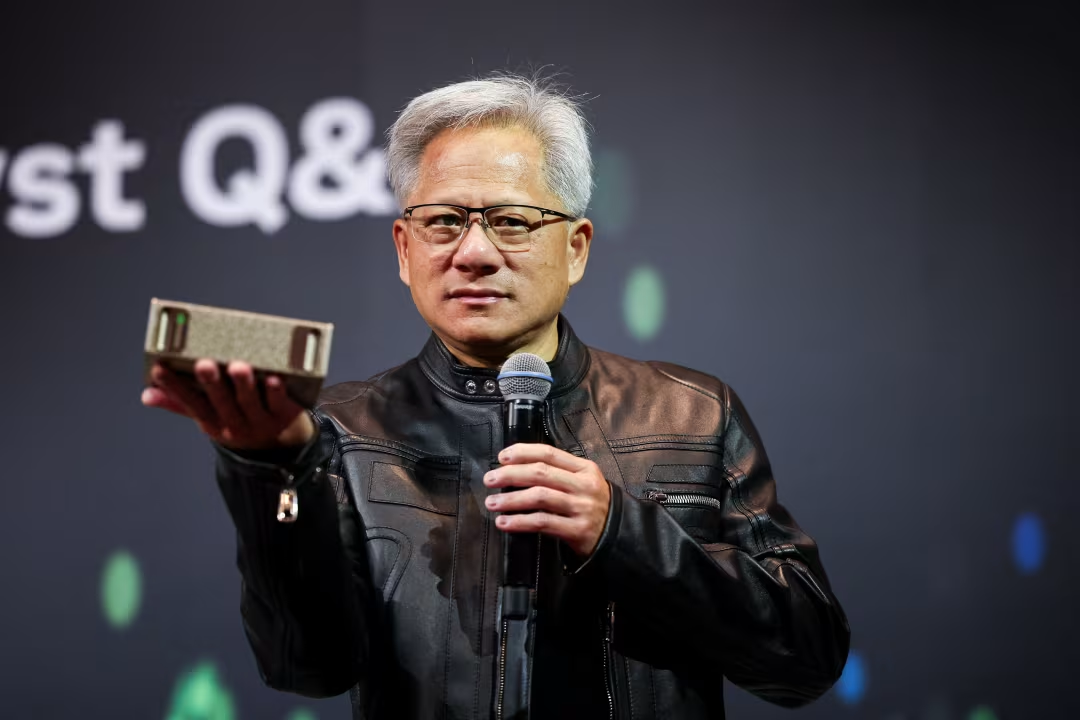Welcome to this week’s Microsoft news recap — your quick tour through the most notable stories from Redmond and beyond. Over the past seven days, we’ve seen Apple mocking PCs again, more users getting the redesigned Start menu in Windows 11, big new features arriving in OneDrive, fresh Insider builds, and more.
Windows 11 and Beyond
This week’s buzz revolves around Microsoft’s latest operating system — from new features and design updates to continuing controversies and bug fixes. Of course, the occasional throwback to older versions also makes an appearance.
Remember the massive CrowdStrike outage last summer that led to widespread blue screens of death? Apple just revisited that fiasco in a new eight-minute ad, taking direct shots at Windows PCs while positioning Macs as the safer choice. Unsurprisingly, YouTube comments on the video are turned off — make of that what you will.
Meanwhile, Microsoft has issued a 30-day end-of-support reminder for Windows 11 version 23H2, which officially retires on November 11, 2025. If you want to keep receiving security patches and system updates, it’s time to upgrade to version 24H2 or 25H2.
Tools for Upgrading and Setup
Several utilities popular with Windows users have received important updates.
- Flyoobe 1.30 now packs a guided setup experience and improved navigation.
- WhyNotWin11, the go-to tool for checking PC compatibility, adds smarter GPU and CPU detection plus performance
optimizations.
These updates should help smooth the path for those preparing to install newer Windows versions.
Insider Program Highlights
Windows Insiders also had an eventful week. The latest Dev and Beta channel builds fix long-standing dark mode issues in File Explorer but introduce a controversial change: setting up Windows 11 with a local account and no internet connection is now more difficult. Thankfully, workarounds still exist — and guides are already available for those preferring offline setups.
Additionally, the Copilot app for Windows received a new capability: integration with third-party services and the power to create Office documents automatically.
Major Updates and Improvements
Microsoft and its ecosystem partners rolled out several notable software updates this week:
OneDrive: Enterprise users now get seamless Copilot integration, automatic document saving by default, and enhanced productivity tools. Regular users can look forward to a revamped Photos experience for better organization and browsing.
- OneNote: After years of requests, you can finally crop images directly within the app — no more switching to
external editors for small edits. - Firefox: The browser adds built-in profile support (at last!) and introduces a mobile-exclusive “Share to
summarize” feature that even earned recognition from TIME Magazine. - Microsoft Edge: A modest update refines the profile selector to better separate personal and work accounts while
delivering essential bug fixes and security patches. - Google Chrome: Soon to introduce “quiet” notifications on Android and desktop for a less intrusive browsing
experience.
Editor’s Picks
If you enjoy opinion pieces, don’t miss Usama Jawad’s latest editorials on what might be the most useless key in modern keyboards, the headaches caused by recurring Microsoft 365 outages, and what the end of Windows 10 support means for everyday users.