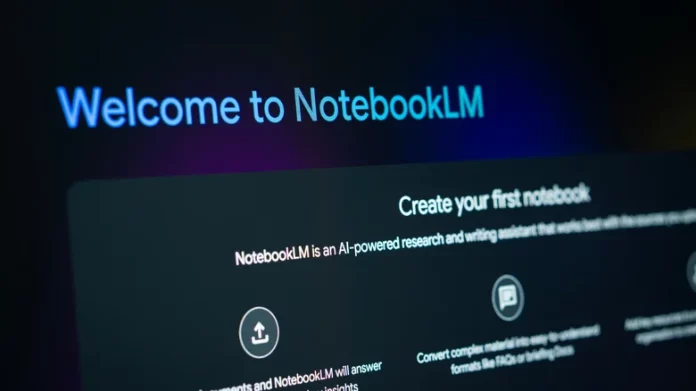Google began rolling out Video Overviews in NotebookLM a few months ago, giving users a fast and engaging way to transform notes and research into digestible content. Now, the feature is getting a stylish upgrade with a fresh collection of visual themes — including a standout Anime style.
The update, powered by Google’s Nano Banana technology, was announced this week. For those unfamiliar, Nano Banana recently boosted Gemini’s image generation capabilities and even made its way into Photoshop. By bringing it to NotebookLM, Google is opening the door to richer and more creative video summaries.
The styles can be applied at any stage during creation, adding a layer of visual personality to projects. Google calls them “one more way for NotebookLM to help you understand any sources you upload.”
Using NotebookLM’s New Video Overview Styles
If you haven’t tried NotebookLM’s Video Overviews, they’re available online and through Google’s iOS and Android apps. Users with a Gemini subscription unlock more of the AI-powered notebook’s advanced tools.
To create a custom-styled Video Overview:
- Upload your sources — one or multiple files.
- Head to the Studio tab on the right-hand side and locate the Video Overview button.
- Instead of clicking directly, choose the pencil icon in the top-right corner to open style options.
- Select from the new visuals: Anime, Watercolor, Papercraft, Whiteboard, Retro Print, or Heritage.
- Optionally, add instructions to prioritize specific topics or sections from your source material.
This enhancement follows recent changes to NotebookLM that reorganized prompts, hiding two popular options. With the addition of themed Video Overviews, Google is positioning NotebookLM as not just a research tool — but a creative platform for visually compelling summaries.