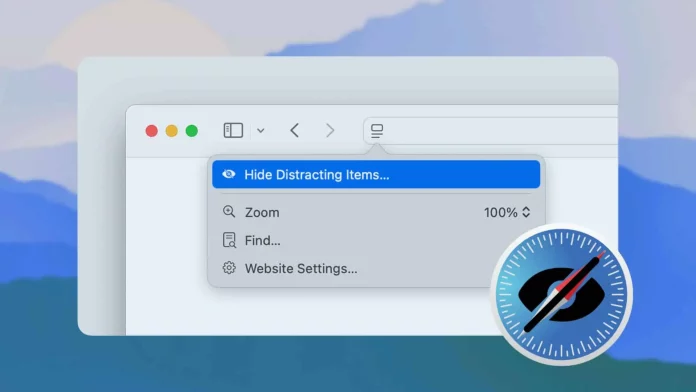Safari is often my go-to browser for reading, but nothing kills focus faster than ads, pop-ups, and sticky banners cluttering the page. Apple’s “Hide Distracting Items” feature in Safari fixes that beautifully. It gives me control — I can clear away the junk, keep the content, and read in peace.
The feature is built right into Safari for iPhone and iPad, and it works just as smoothly on the Mac — perfect for people who move between devices.
How it works
When you open a webpage in Safari, tap the page menu (the “aA” button in the address bar) and choose Hide Distracting Items. Then simply tap any on-screen elements you want gone — ads, sign-in prompts, floating banners — and Safari hides them instantly. The rest of the page stays intact. Even better, Safari remembers your preferences for that site, so if you return later, your hidden elements stay hidden until you decide otherwise.
This approach is smarter than traditional blocking software. Instead of relying on filter lists that may break when a site updates its layout, this feature lets you decide what disappears. No extra apps, no waiting for filters to catch up — just a clean, uninterrupted page.
When combined with Reader Mode and a content blocker, the reading experience becomes nearly perfect. Reader Mode gives you a plain-text view for full focus, while Hide Distracting Items preserves the natural page layout minus the clutter.
Where it could improve
It’s not flawless. You have to activate it manually on each new page and tap each distraction one by one. If you’re scrolling a lot, that can feel a bit awkward. And hidden elements don’t yet sync across your devices. Still, those minor hassles are worth it for a more peaceful reading space.
Pro tip
When reading a long article, try this routine:
- Tap the page menu → Hide Distracting Items
- Remove the clutter
- Hit Done
- Switch to Reader Mode if you want pure text
For me, it’s a perfect balance of control and simplicity. “Hide Distracting Items” may not make headlines, but it’s one of Safari’s most quietly powerful features — the kind that actually makes reading on the web feel enjoyable again.