With iOS 26, your iPhone introduces a clever new charging feature that removes the guesswork from topping up your battery. Instead of repeatedly checking your percentage or waiting around, you can now see exactly how long it will take for your device to reach a full charge.
See Charging Time at a Glance
A real-time charging estimate now appears in Battery settings whenever your iPhone is plugged in. It’s a small addition that can make a big difference—helping you plan your tasks, know if you can squeeze in a quick top-up, or understand how long a full charge will take before you head out.
How to Check Your Remaining Charge Time
Checking the estimate is simple:
- Open Settings on your iPhone.
- Tap Battery.
- View the time estimate next to the charging indicator, shown as something like “18m” or “45m.”
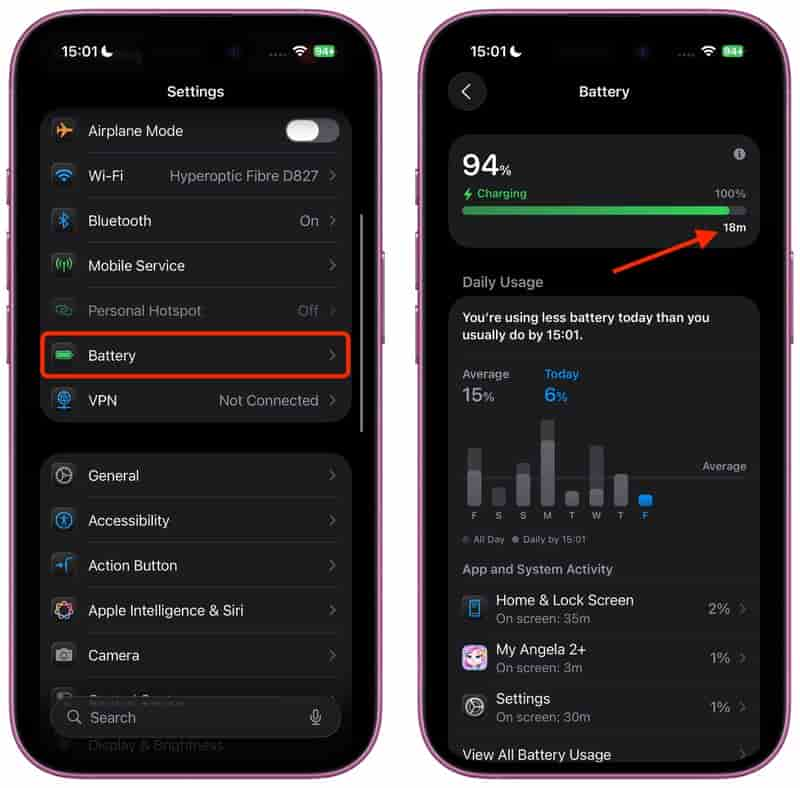
This readout gives you an instant understanding of how long your iPhone needs to hit 100%.
Useful Insights for Different Charging Speeds
The time estimate also helps you identify charging performance. For instance, if you notice unusually long wait times, you might be using a slower adapter or cable. Conversely, when using a fast charger, the time should noticeably shorten—confirming that your hardware is working efficiently.
After your iPhone finishes charging and is unplugged, the Battery menu also reveals when it was last charged and to what percentage, giving you a more complete overview of your charging habits.
Charging Details on the Lock Screen
iOS 26 extends these insights to the Lock Screen as well. When charging from a low battery level, you’ll see an estimate showing how long it will take to reach 80%. If your adapter is slow, your Lock Screen will tell you that too—helping you understand the reason behind longer charging times.
With these updates, iOS 26 makes checking and managing your iPhone’s battery a lot more transparent—so you can spend less time guessing and more time doing.




