If you’re ever stuck waiting on hold during a call, iOS 26 introduces a clever new feature that handles the waiting for you. Hold Assist listens for hold music and automatically notifies you when a real person joins the call, freeing you to use your iPhone for other tasks in the meantime.
Hold Assist works on any iPhone running iOS 26. It’s built right into the system — no Apple Intelligence setup, no toggles, and no configuration required. Still, there are a few useful details to understand before you try it out.
Enabling Hold Assist on a Call
When you’re placed on hold, Hold Assist will appear automatically after about 10 to 15 seconds. You’ll see a prompt on your screen that says “Hold this Call?” Tap Hold to let the feature take over, or dismiss it if you prefer to stay on the line yourself.

While Hold Assist Is Active
After activation, you’ll be returned to your Home screen with a brief notification confirming that Hold Assist is now managing your call. You can go about your usual tasks — check messages, browse the web, or open apps — while the call continues in the background.
On iPhones with a Dynamic Island, Hold Assist appears as a Live Activity. On other models, you’ll see the familiar green bubble in the upper-left corner, just like with any active call. When Hold Assist detects that a person has joined the call, you’ll receive a clear notification to return to the conversation with a single tap.
Keep in mind that Hold Assist relies on recognizing hold music. It might not perform as well if the line uses voice-based instructions or songs with prominent lyrics. In those cases, iOS shows a live transcript of spoken words so you can tell when a human operator is speaking.
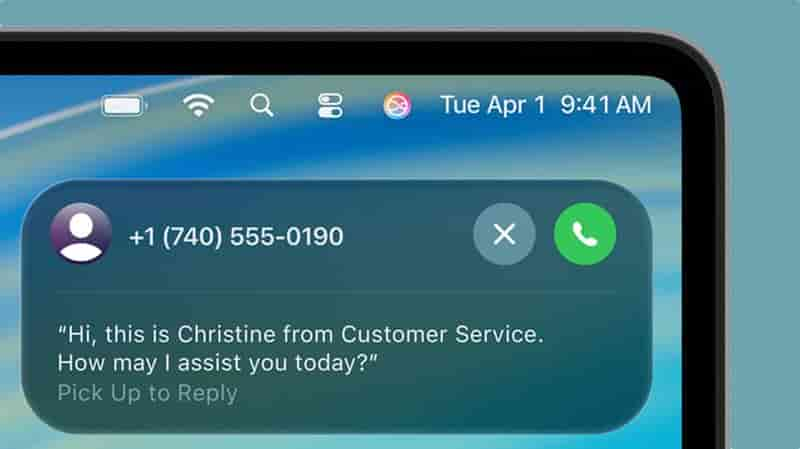
Manually Activating Hold Assist
If you initially dismissed the Hold Assist prompt but decide you’d like to turn it on later, you can activate it manually. While still on the call, tap the More button (three dots), then select Hold Assist from the menu.




