Tired of your iPad screen flipping every time you move? Locking the screen orientation takes just a few seconds and can make reading, gaming, or watching videos much more comfortable.
Why your iPad keeps rotating
Every iPad automatically switches between portrait and landscape modes based on how you’re holding it. This feature is helpful most of the time, but it can get annoying when you’re lying down or frequently changing positions.
Fortunately, it’s easy to stop your iPad screen from rotating.
How to stop your iPad screen from rotating
To stop your iPad from rotating, simply use the orientation lock feature.
- On iPads without a Home button: Swipe down from the top-right corner to open Control Center.
- On iPads with a Home button: Swipe up from the bottom edge to open Control Center.
- Tap the lock icon with a circular arrow to enable rotation lock.
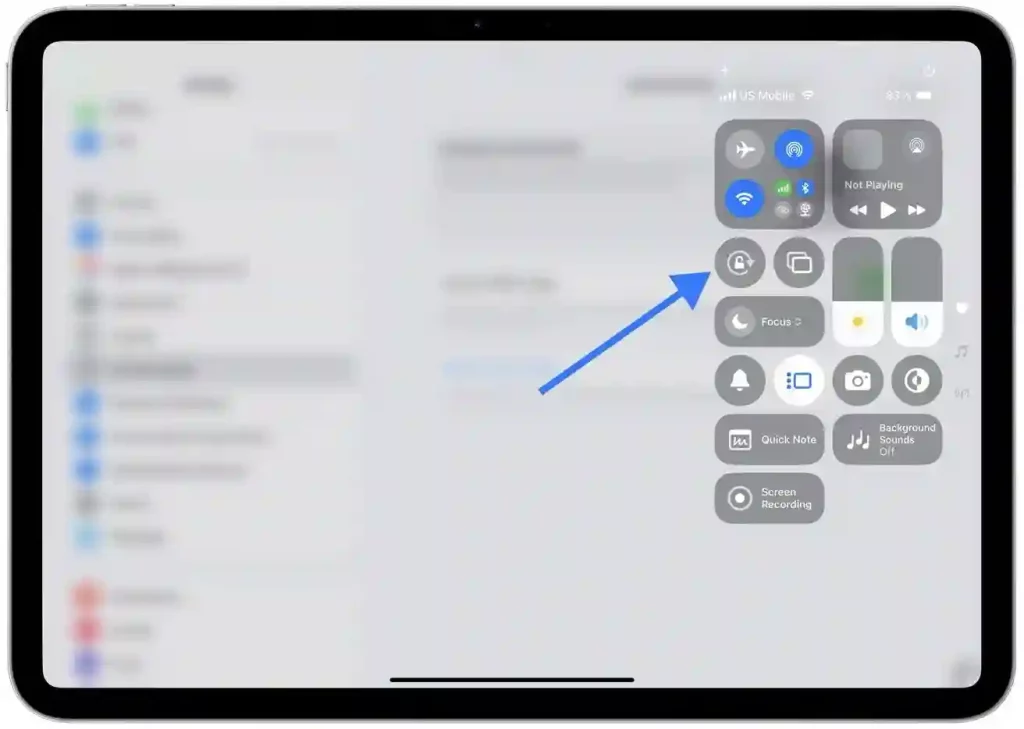
When the rotation lock is active, you’ll see the icon highlighted and a small lock symbol in the status bar. This feature works in most apps that support both portrait and landscape modes.
Using orientation lock on older iPad
If you have an older iPad with a side switch, the steps are slightly different.
- Go to Settings > General.
- Under Use Side Switch To, select Lock Rotation.
- Flip the side switch to lock or unlock the iPad’s orientation.
Keep in mind that Apple removed the side switch from newer models like the iPad Air 2, iPad mini 4, and all iPad Pro devices. On those, you’ll use Control Center instead.
A few things to know
Even with orientation lock turned on, some apps override it because they’re designed for a fixed orientation. For instance, many games and video editing apps run only in landscape mode.
To confirm your orientation lock is working, open apps like Safari or Notes that support both orientations. Once it’s set, you can enjoy your iPad however you like—reading in bed, scrolling on the couch, or binge-watching your favorite shows—without the screen flipping unexpectedly.




