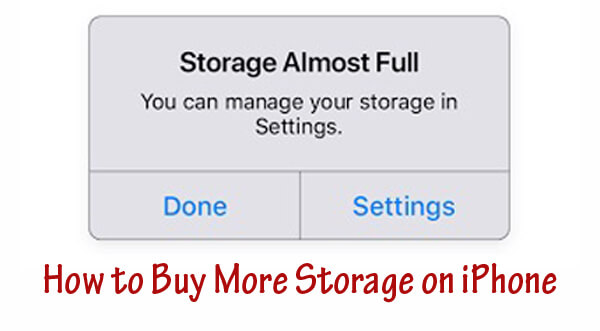Is your iPhone storage if full? Are you looking for buy more storage on your iPhone? If Yes, this article for you. Today we will share how to buy more storage on your iPhone for our readers.
When you’re updating your iOS or iPadOS device wirelessly or if you use all of your iCloud storage you might see a message that says there’s not enough space on your iPhone, iPad, or iPod touch. At the time it is important buy more storage on your iPhone and upgrade to iCloud+. It is an Apple’s premium cloud subscription service.
How to Buy More Storage on iPhone
If your iPhone storage is full, you may need to buy more storage space for iCloud. When you buy an iPhone, you get 5GB of storage on Apple’s iCloud service automatically. It was totally free. If it is not enough to you, then you can buy more storage and upgrade from your iPhone’s Settings app. Apple offers three plans. They are,
- $0.99/month: 50GB of storage
- $2.99/month: 200GB of storage
- $9.99/month: 2TB of storage
How to Buy iCloud Storage on iPhone
You can buy iCloud storage with debit card from your iPhones’ settings. To upgrade iCloud on your iPhone follow below instructions;
- Open “Settings” app and tap your Apple ID that is your name at the top of the screen.
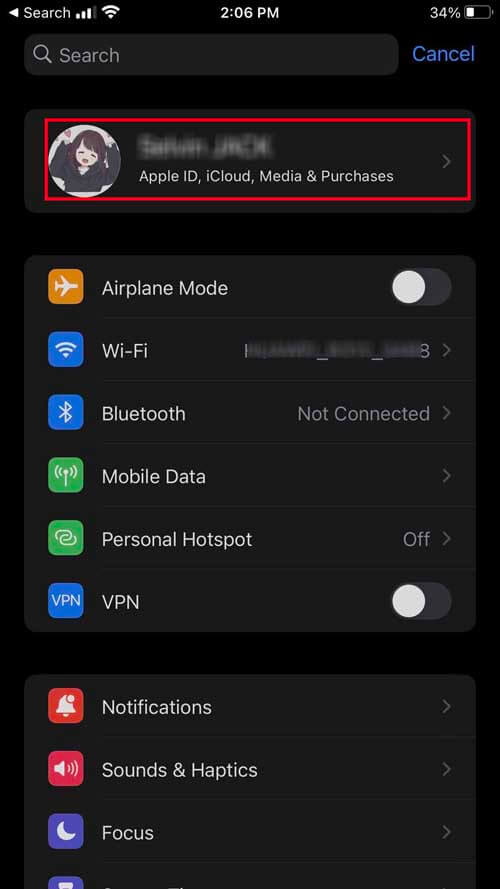
- Tap “iCloud”.
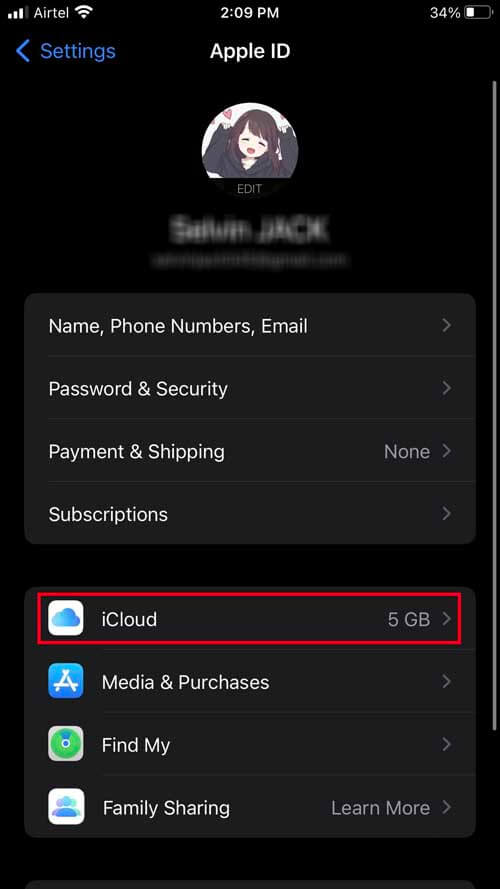
- Select “Manage Storage.” (If you’re using iOS 10.2 or older, tap “Storage.”). If you are new to iCloud storage, tap “Buy More Storage.” (Suppose, If you already subscribed for iCloud storage and now you want to increase it, tap “Change Storage Plan.”)
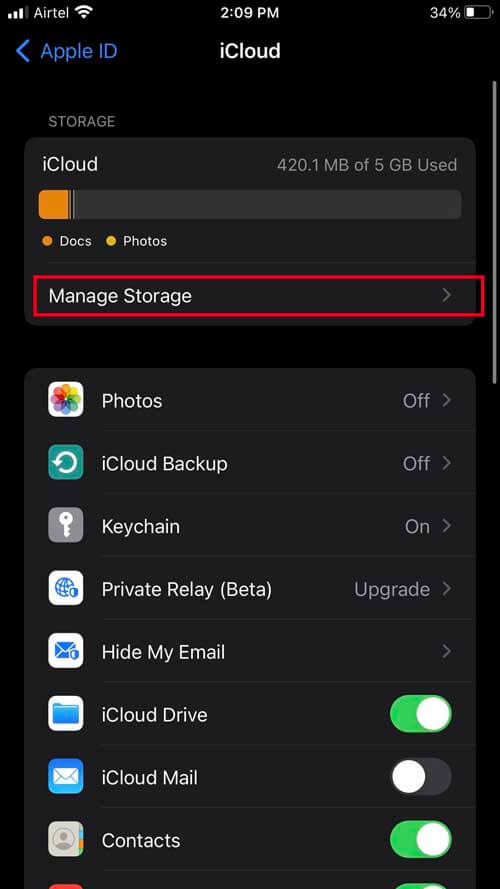
- On the Upgrade iCloud Storage page, choose a plan that you want.
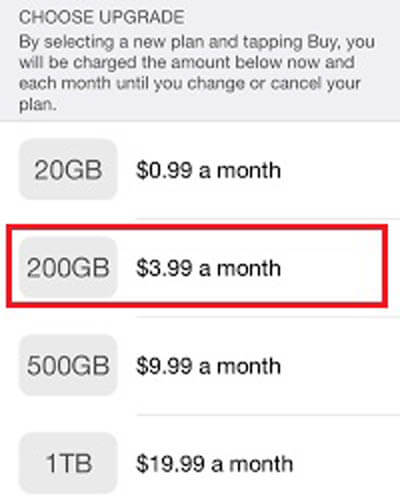
- Tap “Buy” at the top-right and enter your Apple ID password to complete the transaction.
Use Other Local Storage
If you don’t want to spend money on iCloud storage, then you can use other local storage like google drive. Instead of iCloud upgrade, you may use Google Drive, Amazon Cloud Drive, OneDrive or Dropbox to offload some of your files. iPhone comes with 5GB iCloud storage, like this Dropbox, Google Drive and OneDrive accounts have free space as below,
- Dropbox: Basic account comes with 2GB of free space.
- Google Drive: Free account comes with 15GB of free space.
- OneDrive: Basic plan comes with 5GB of free storage.
How to Buy More Storage on iPhone Not iCloud
Now a days how to buy more storage on iPhone not iCloud and iPhone memory upgrade 64gb to 128gb are the popular search queries on google. But unfortunately, it has an easy answer. The answer is “It’s not possible to upgrade iPhone memory capacity”.
There is no possible way to increase your iPhone’s memory capacity and you can’t upgrade your iPhone memory from 64GB to 128GB.
Luckily, you have an options that increasing your storage, but it is external storage. You can use external hard drives to get additional storage memory. Some of external drives are,
- iXpand by SanDisk and LEEF iBridge. They offers up to 256GB of additional storage and it also supports USB. Both of them offer the same storage capacities and USB port. This Lightweight thumb drives can be plugged into the Lightning port on iPhone 5 and newer.
- Some iPhone cases comes with extended-life battery packs with storage packs. iPhone case offers both expands battery life and storage space. Example: Mophie and SanDisk iXpand case. It comes under 32/64/128GB storage.
- You can also keep a wireless hard drive in your pocket. You can able to connect this type of storage hard drives to your iPhone with the help of Wi-Fi.
How Do You Save iPhone Storage?
Nowadays, we take tons of photos, download the entire series, favorite songs and every app in the App Store easily and your iPhone memory is not enough for you. So that you need to free up your iPhones’ storage or you need to buy additional storage to your iPhone.
If you don’t want to buy additional storage, it is important to free up iPhone memory.
The best way to maintain your iPhone storage would be,
- Deleting old apps and files.
- Auto delete your iMessages is a great way to save storage space on iPhone.
- Delete old conversations.
- Remove old videos and other large attachments.
- Transfer files to a computer.
To check how much storage does your iPhone/iPad have, go to Settings > General > Storage
Also Read : How to Block Websites on iPhone.
Final Words
The above points will work all Apple device like iPad, iPod Touch or iPhone. If you’re not willing to buy a costly new higher-capacity iPhone, you should regularly check your phone’s storage and delete apps and unwanted files to free up your iPhone storage. Also you can buy more storage on iPhone, when storage is too low. We hope that this article is useful to buy more memory on iPhone. If you have any queries, leave it in comment box.
Thanks for Reading!!!