Apple has enhanced the Background Sounds feature in iOS 26, introducing eight new ambient soundscapes designed to help you focus, relax, or mask distracting noise. Whether you’re trying to concentrate on work or wind down after a long day, these soothing environments can make a difference.
Background Sounds is an accessibility feature that continuously plays ambient noise to reduce distractions without isolating you completely from your surroundings. It can run alongside your music, podcasts, or videos—pausing automatically when media starts and resuming when it stops.
All Available Sounds in iOS 26
Below is the full list of built-in sound options, including the new additions:
- Balanced Noise
- Bright Noise
- Dark Noise
- Ocean
- Rain
- Stream
- Night
- Fire
- Babble
- Steam
- Aeroplane
- Boat
- Bus
- Train
- Rain on Roof
- Quiet Night
How to Turn On Background Sounds
You can enable Background Sounds on devices running iOS 15/iPadOS 15 or later by following these steps:
- Open Settings on your iPhone or iPad.
- Tap Accessibility.
- Under Hearing, select Audio/Visual.
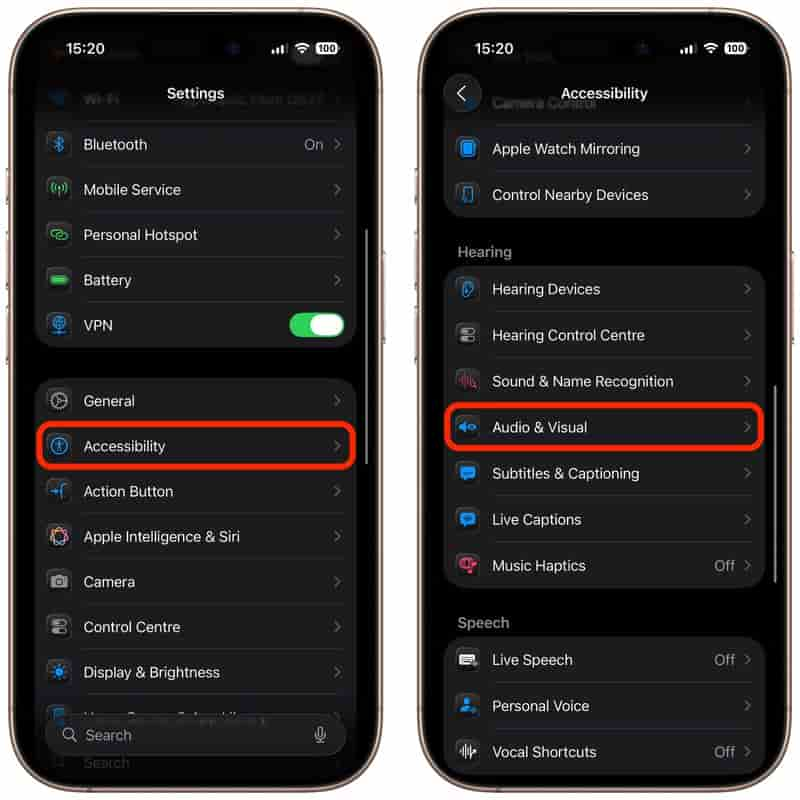
- Tap Background Sounds.
- Switch the toggle to turn it on.
- Tap Sound to choose your preferred ambient effect.
- (Optional) Enable Use When Media Is Playing to mix background sounds with your other audio.
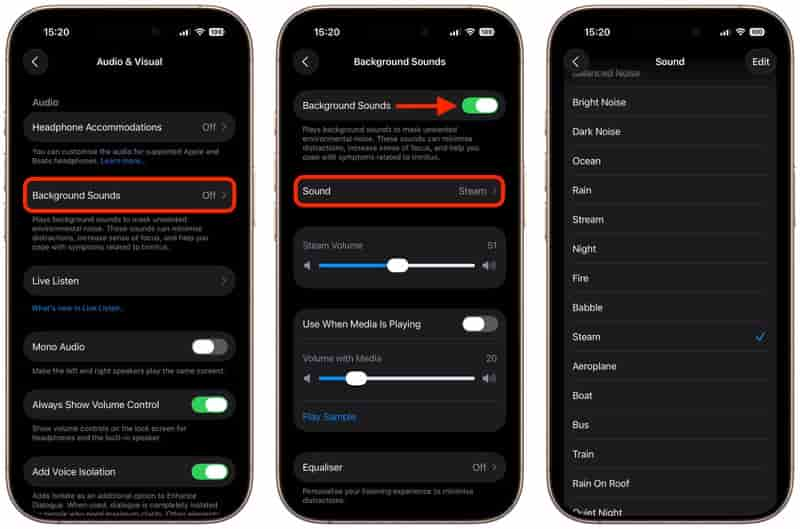
The first time you play a sound, your device will download it from Apple’s servers. After that, it can be used offline.
Quick Access from Control Center
To make switching and controlling Background Sounds easier, add it to your Control Center:
- Open Settings → Control Center.
- Tap Add Control.
- Search for Background Sounds and tap Add.

Now, simply pull down Control Center, tap the Background Sounds icon to start or stop playback, switch sounds, or use the slider to adjust volume.




