Apple’s new design language for iOS 26, called Liquid Glass, debuted to mixed reviews in June. Its glossy transparency, refractive lighting, and glass-like animations impressed many users, but some — including Techradan Robert — called it an “accessibility nightmare.”
Despite the criticism, Android users are racing to recreate the new aesthetic on their devices. Thanks to Android’s deep customization features and open app ecosystem, mimicking iOS 26’s Liquid Glass design is entirely possible with the right setup.
Use a launcher for an instant iOS feel
The fastest way to transform your Android interface is by using a custom launcher. These apps replace your default home screen and app drawer, letting you switch up icons, gestures, and layout. Several iOS-style launchers are available for free on the Play Store, many already updated to resemble the iOS 26 beta.
For example, I used Launcher iOS 26, one of the most popular options with over 10 million downloads. After installing it on my Honor 400 Pro, I was able to switch wallpapers, apply iOS-style icons, and access iPhone-like screens to the left and right of the home page.
To make the launcher your default:
Go to Settings → Default apps → Home app, then select the new launcher. The exact path may differ slightly depending on your phone’s Android skin.
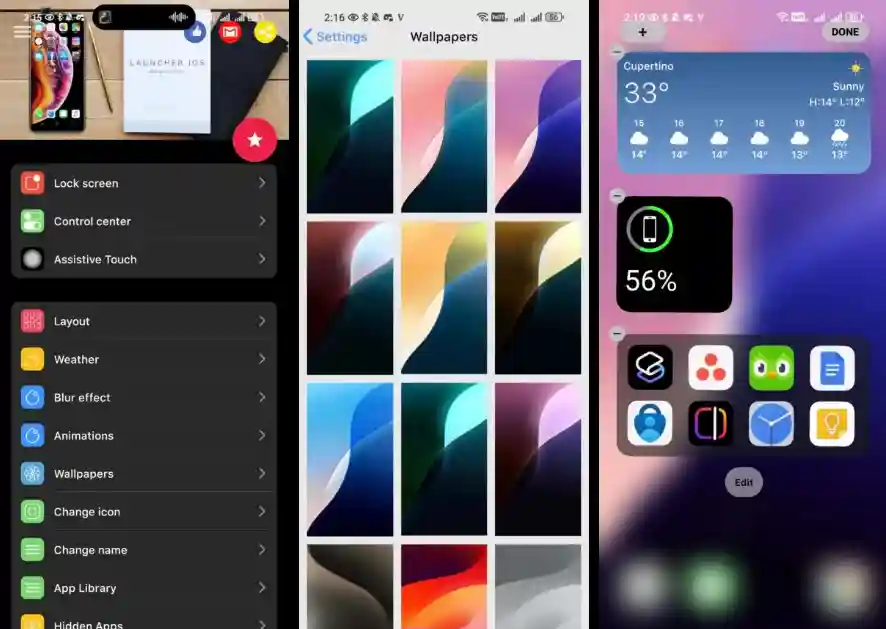
Complementing the launcher with a Control Center app brings your setup closer to iOS, though it won’t replace your system’s native quick settings panel.
Add Liquid Glass widgets for extra realism
While launchers deliver the overall iOS layout, the signature transparent look of Liquid Glass requires additional tweaks. One standout option is the iOS Glass KWGT pack, inspired by iOS 26. It costs $0.99 and requires KWGT Kustom Widget Pro ($5.99).
Here’s how to set it up:
- Install a KWGT widget on your home screen.
- Tap it, then load a template from the iOS Glass pack.
- Choose a widget—like one showing icons, a music player, and the date/time—and save it.
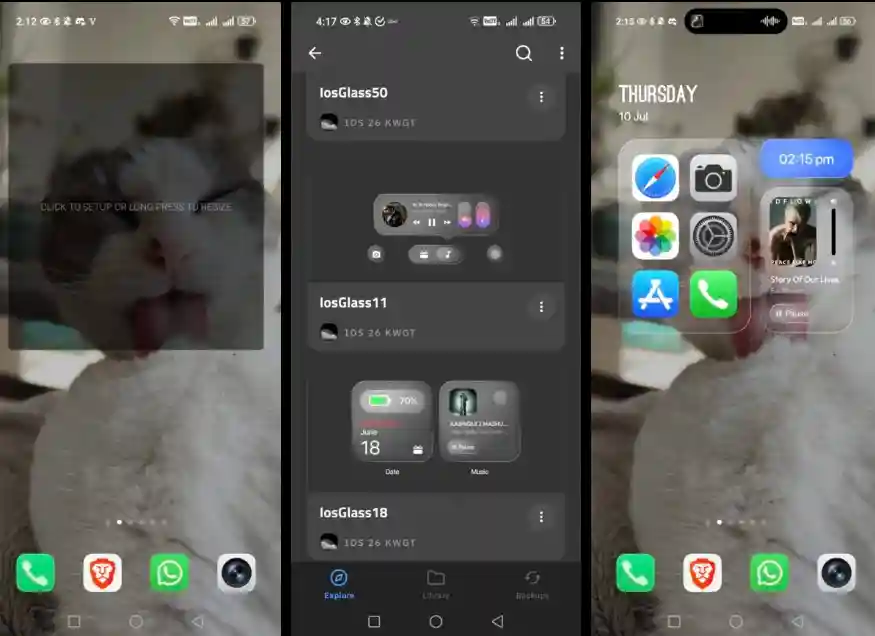
Combining Launcher iOS 26 with these glass widgets gets you close to the modern, airy iOS 26 experience. However, I couldn’t reproduce the full transparent icon effect; several icon packs I tested didn’t match their Play Store previews.
Expect some limitations
Even with patience and experimentation, the Liquid Glass look on Android isn’t perfect. Launcher iOS 26 is packed with ads, requiring you to watch one for nearly every customization change. The widget packs also come with quirks—buttons may not respond correctly if the linked app isn’t installed, and extra permissions can be needed for advanced functions.
No combination of current tools can replicate iOS 26’s real-time light refraction effects. Many icon packs don’t match their marketing images, and the results can look cheap or inconsistent across devices.
Still, for Android enthusiasts who love to tinker, recreating even a taste of iOS 26’s Liquid Glass design can be rewarding—just don’t expect a seamless Apple-level polish.




